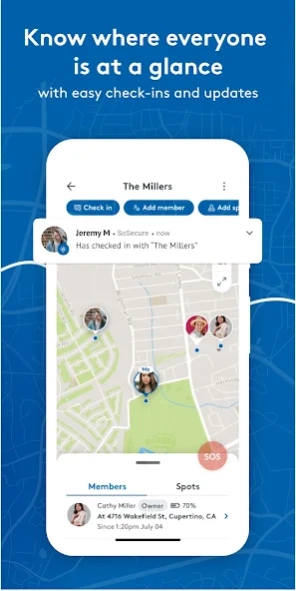SoSecure by ADT: Safety App 4.6.0.4751
Free Version
Publisher Description
SoSecure by ADT: Safety App - Personal security and GPS location sharing
SoSecure: Safety that’s mobile like you
Some situations require emergency response in seconds. Other times, you just need someone looking out for you. With SoSecure, you can locate loved ones, discreetly contact ADT if you feel unsafe, or tell us when you want us to check on you. So, whether you’re exploring a new city, going running or on a first date, or just going about your day, you can go confidently.
SoSecure Basic (Free) Includes:
• Location Sharing – Invite family & friends into groups to make check-ins easier and have peace of mind knowing you’re all safe. Save 3 ‘spots’ like home or school to get arrival and departure alerts.
• 24x7 SOS Response from ADT – even if you can’t say a word.
• SOS Chat – Can’t talk? No problem. If it’s safe to do so, quietly share helpful details.
• SoSecure Widget – Request help faster from your locked screen.
Terms of Service - https://www.adt.com/about-adt/legal/sosecure-terms-of-service
About SoSecure by ADT: Safety App
SoSecure by ADT: Safety App is a free app for Android published in the Food & Drink list of apps, part of Home & Hobby.
The company that develops SoSecure by ADT: Safety App is ADT LLC. The latest version released by its developer is 4.6.0.4751.
To install SoSecure by ADT: Safety App on your Android device, just click the green Continue To App button above to start the installation process. The app is listed on our website since 2024-02-28 and was downloaded 1 times. We have already checked if the download link is safe, however for your own protection we recommend that you scan the downloaded app with your antivirus. Your antivirus may detect the SoSecure by ADT: Safety App as malware as malware if the download link to com.adt.sosecure.android is broken.
How to install SoSecure by ADT: Safety App on your Android device:
- Click on the Continue To App button on our website. This will redirect you to Google Play.
- Once the SoSecure by ADT: Safety App is shown in the Google Play listing of your Android device, you can start its download and installation. Tap on the Install button located below the search bar and to the right of the app icon.
- A pop-up window with the permissions required by SoSecure by ADT: Safety App will be shown. Click on Accept to continue the process.
- SoSecure by ADT: Safety App will be downloaded onto your device, displaying a progress. Once the download completes, the installation will start and you'll get a notification after the installation is finished.